Restoration of WIFI connection
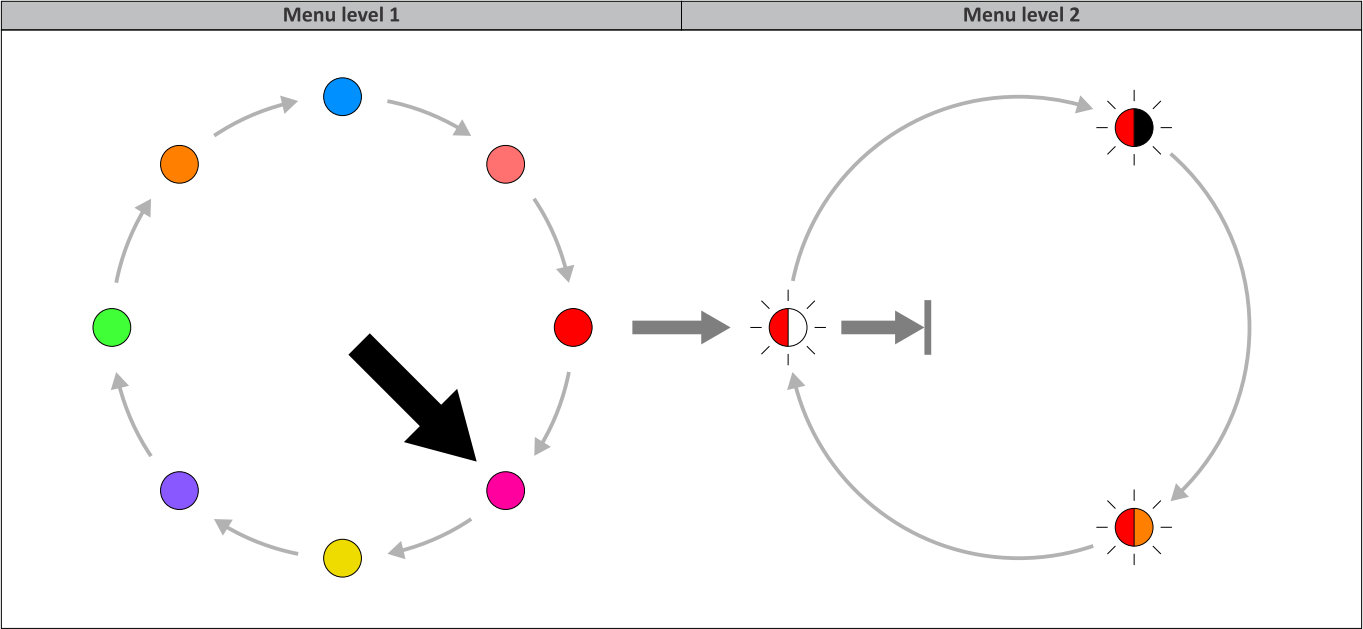
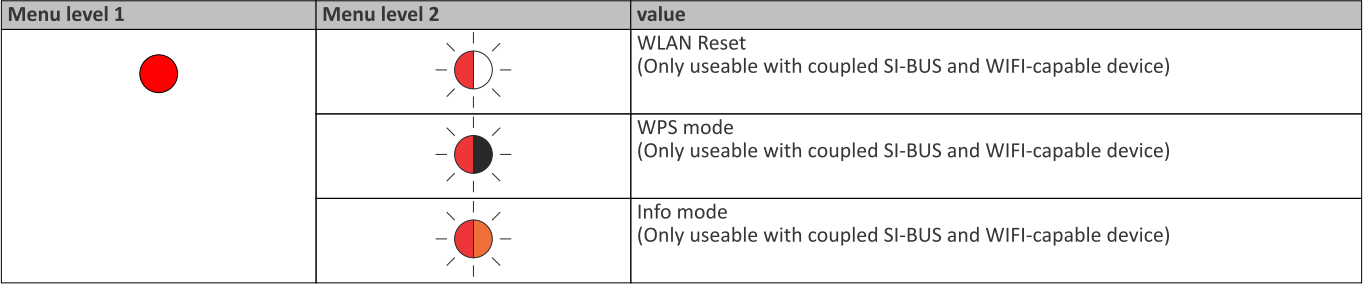
The "System services" menu can be retrieved up to 30 minutes following the system start. When the time has expired, disconnect the device from the supply voltage and reconnect.
- Prerequisites
- The electromechanical multi-point lock is coupled with a WIFI-capable device. You can find information on coupling in chapter Coupling SI-BUS devices in the menu on the left.
- The status LED lights up green.
- The LED button lights up white in day mode or blue in night mode.
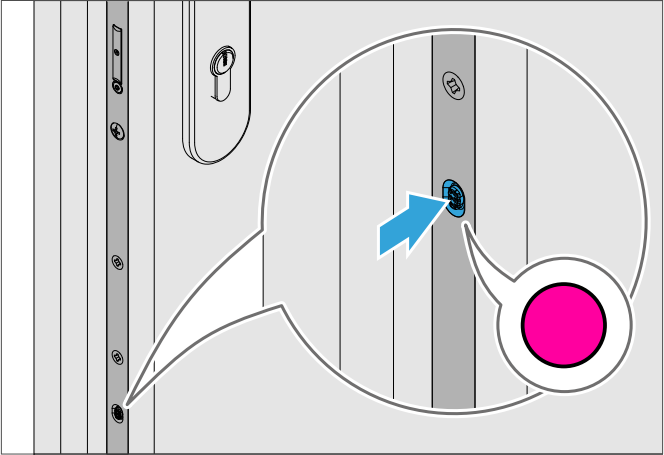
- Press the LED button if no LEDs light up.
- To change to menu level 1, press and hold down the LED button for 8 seconds until it light up magenta and emits an acoustic signal.
- P Press the LED button until it lights up red to enter the "WIFI" menu.
- Press the LED button 5x for versions EA or CA.
- Press the LED button 7x for versions EB or CB.
- To change to menu level 2, press and hold down the LED button for 3 seconds until it flashes light red and white.
- Hold down LED button for 3 seconds.
➔ The prerequisite is created to connect the electromechanicalmulti-point lock to the home network. - Download the SIEGENIA Comfort app.
