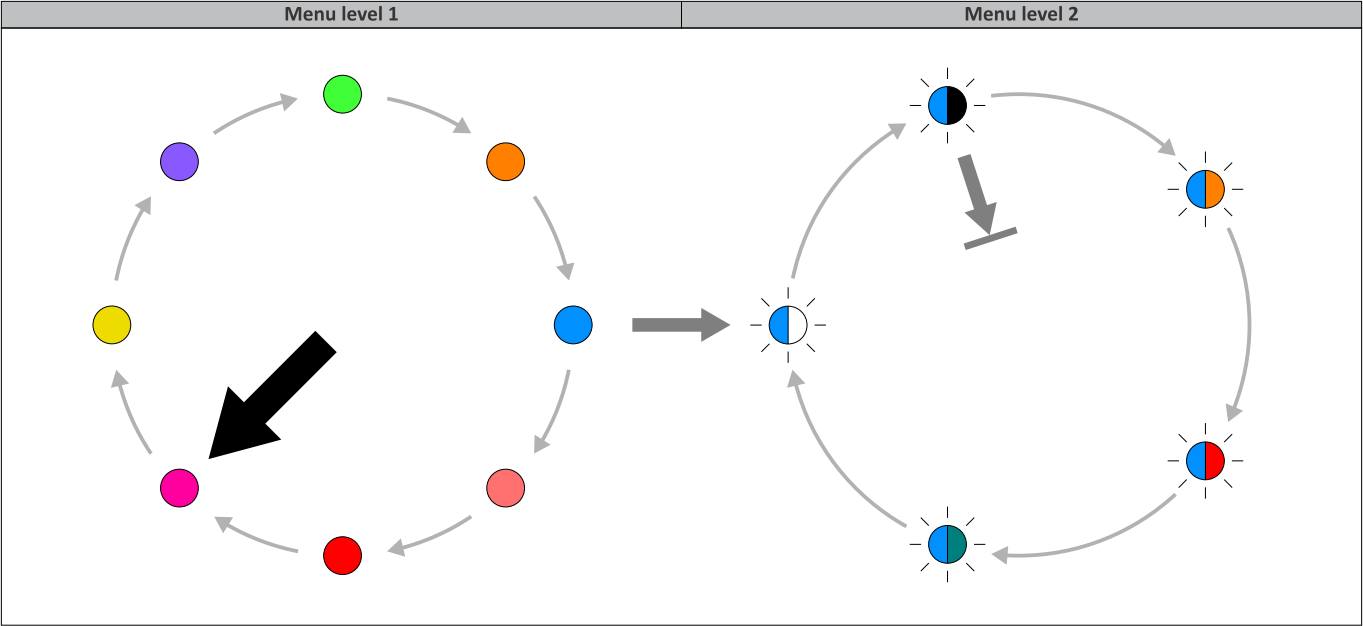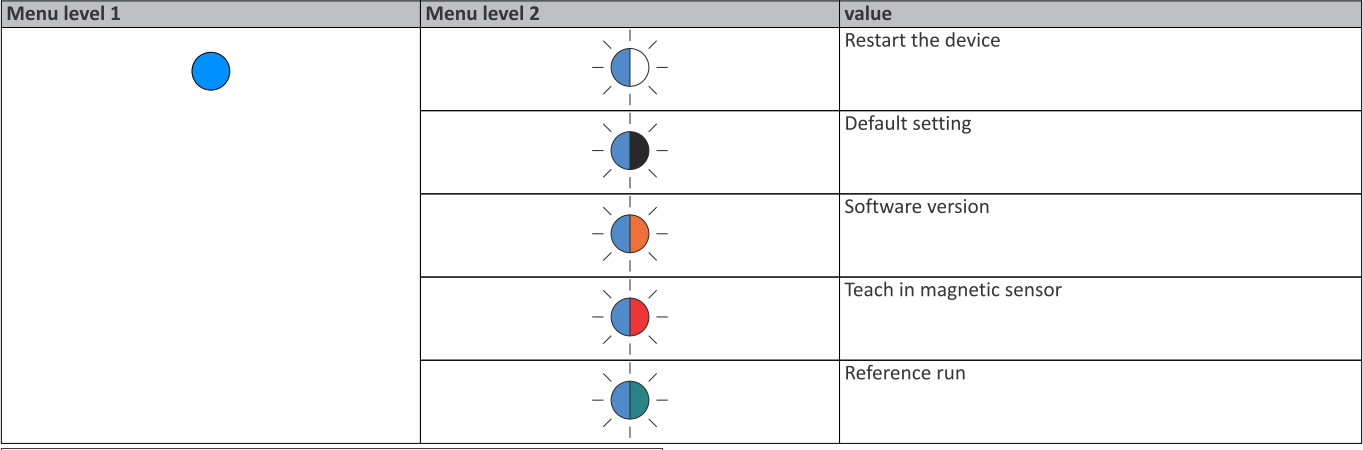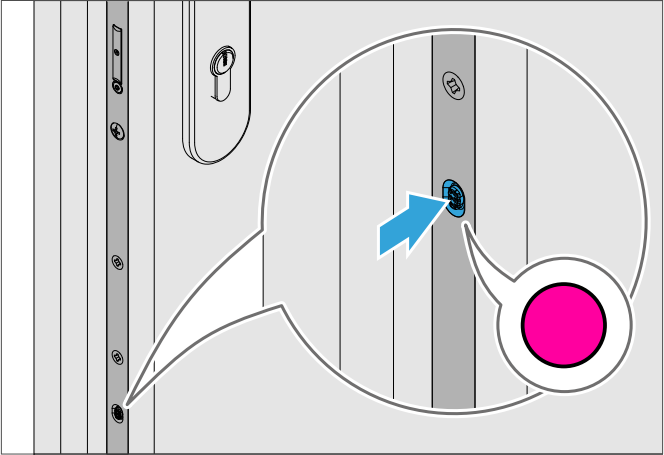Reset to default setting
- Prerequisites
- The status LED lights up green.
- The LED button lights up white in day mode or blue in night mode.
- Press the LED button if no LEDs light up.
- To change to menu level 1, press and hold down the LED button for 8 seconds until it light up magenta and emits an acoustic signal.
- Press the LED button until it lights up light blue to proceed to the "Device services" menu.
- Press the LED button 3x for versions EA or CA.
- Press the LED button 5x for versions EB or CB.
- To change to menu level 2, press and hold down the LED button for 3 seconds.
- To rest the settings menu to default setting, press the LED button 1x until it flashes light blue.
- Hold down the LED button for 3 seconds.
➔ Volume of the buzzer: 50 %
➔ Status query of the terminal 7: closed and locked door
➔ Contact type of the terminal 7: locking bolt
➔ Operating mode: active LED button and active terminal 1
➔ Cylinder operated lock of the latch: active