Adjustment of day / night mode
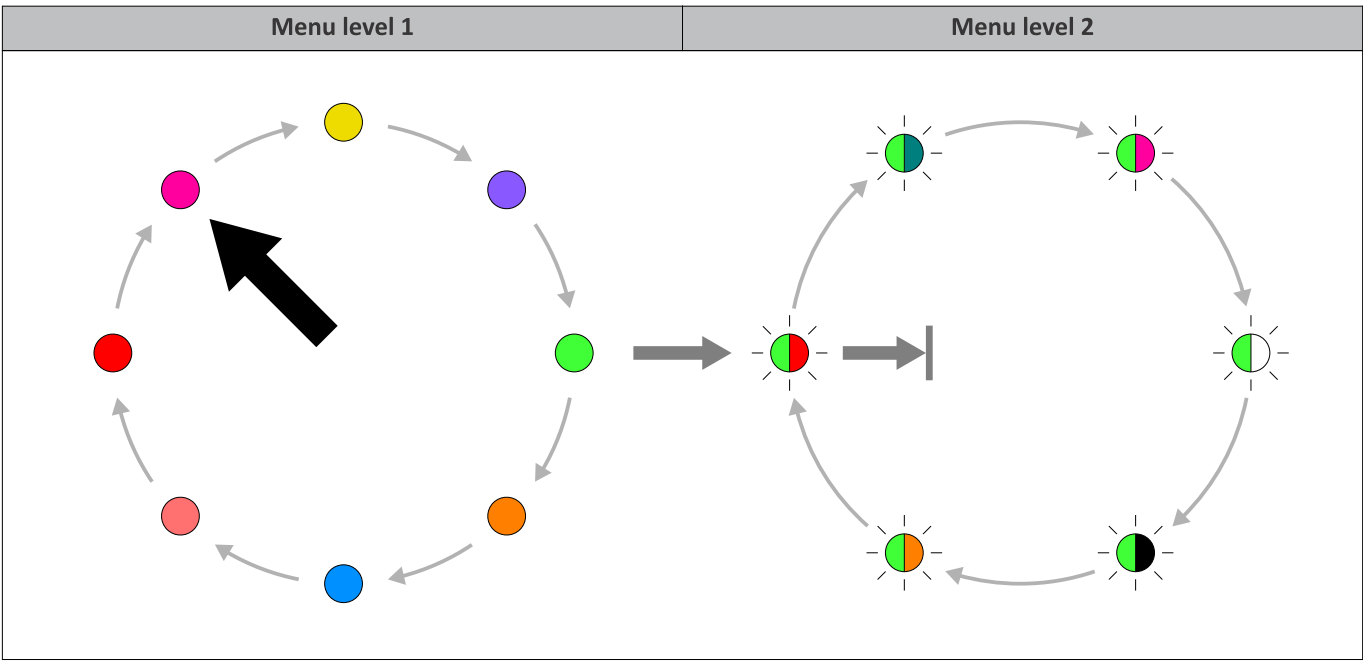
- The "System services" menu can be retrieved in 30 minutes.
- The "WIFI" menu can be retrieved in 30 minutes.
- The menu can only be used with the following:
- coupled SI-BUS devices:
- – SIEGENIA access control system
- – IO module smart

- Prerequisites
- The status LED lights up green.
- The LED button lights up white in day mode or
- blue in night mode.
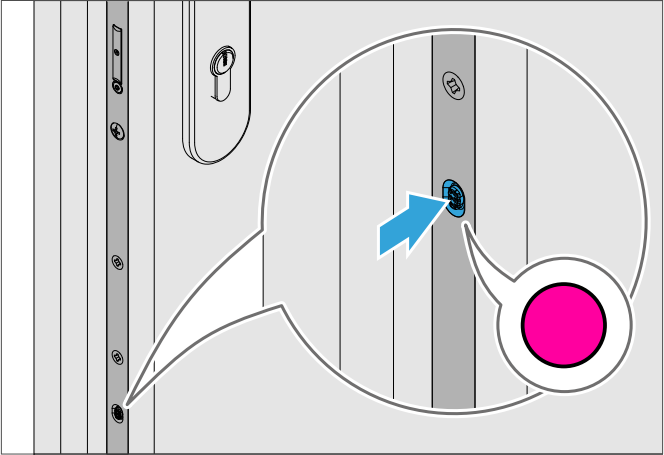
- Press the LED button if no LEDs light up.
- To change to menu level 1, press and hold down the LED button for 8 seconds until it light up magenta and emits an acoustic signal.
- To adjust the operating mode of the day / night changeover, press the LED button until it lights up light green.
- For type EA or CA press the LED button 1x.
- For type EB or CB press the LED button 3x.
- To change to menu level 2, press and hold down the LED button for 3 seconds.
➔ In the menu level 2 the adjusted value flashes first, - To select the desired function, press the LED button according to the scheme.
- Hold down the LED button for 3 seconds to save the selected function.
